
Need to communicate with your Medicolegal Expert?
Liaise with them directly through the In-platform Chat function.
It makes communication easy, fast and clear.
Step 1: You’ll need to Login
Step 2: Then select the case from the Open Bookings page.
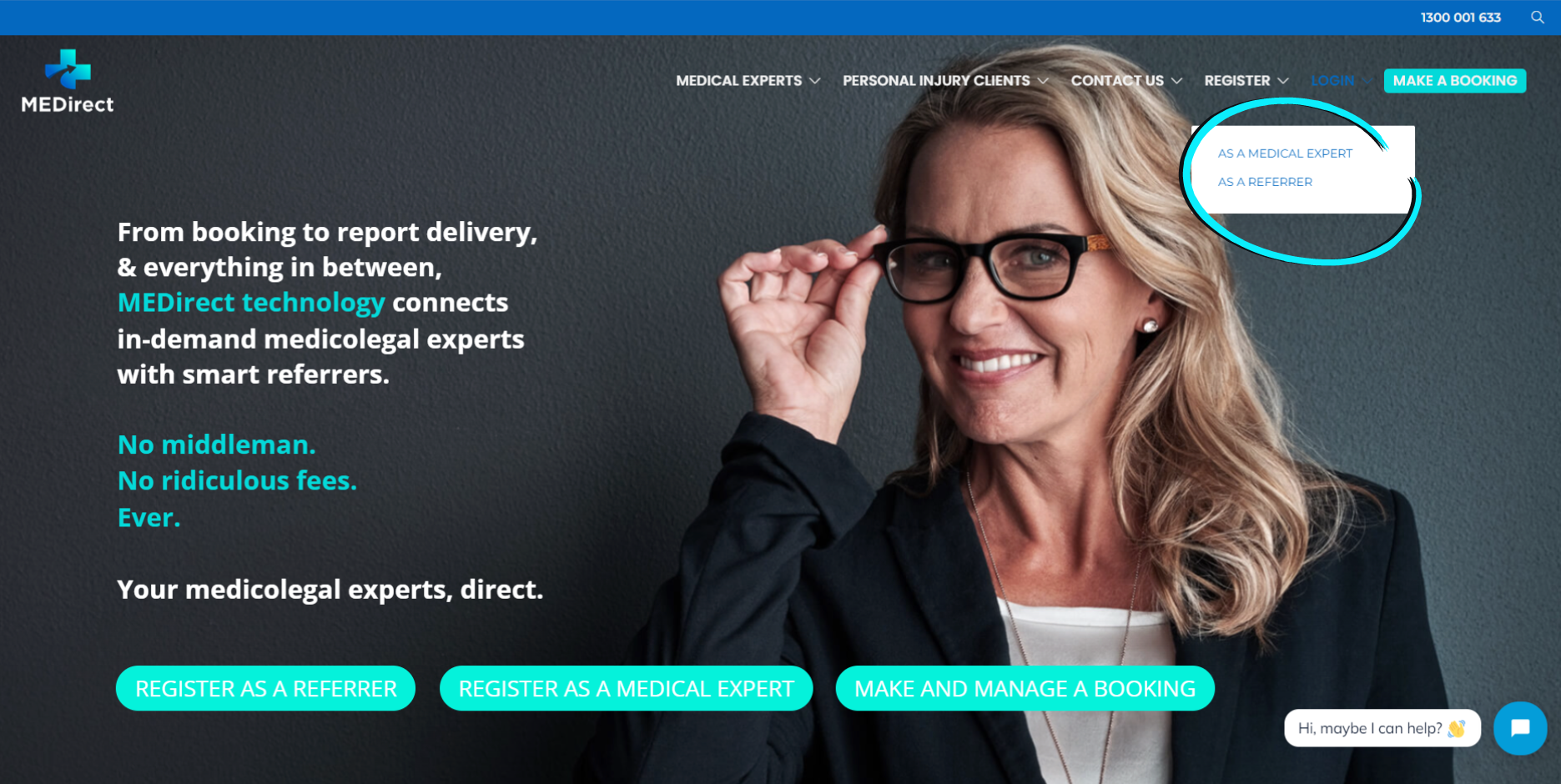
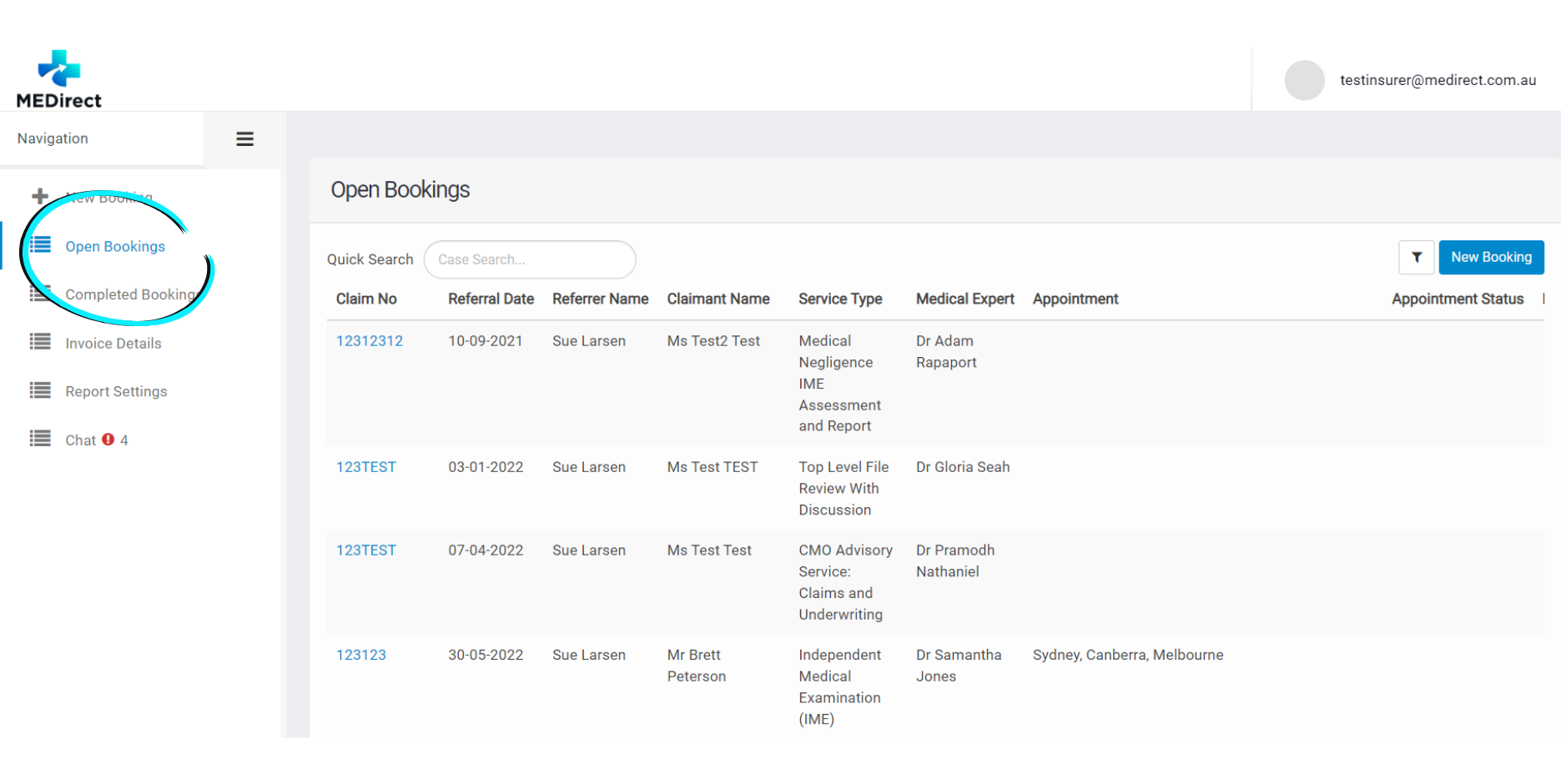
Step 3: Within the Open Case page, click on the blue Chat icon
Step 4: Then start typing your message! When you’ve finished, press Submit.
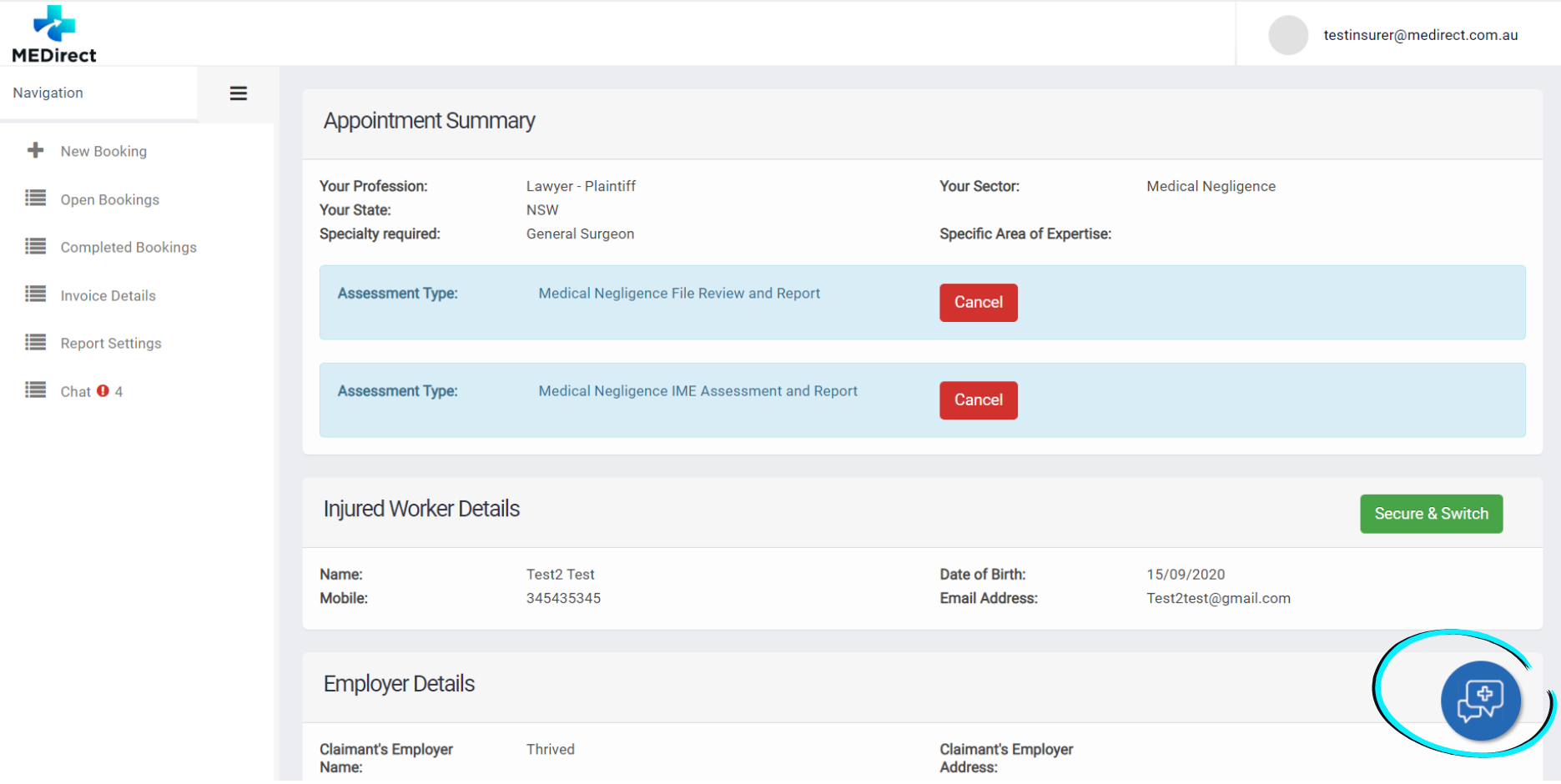
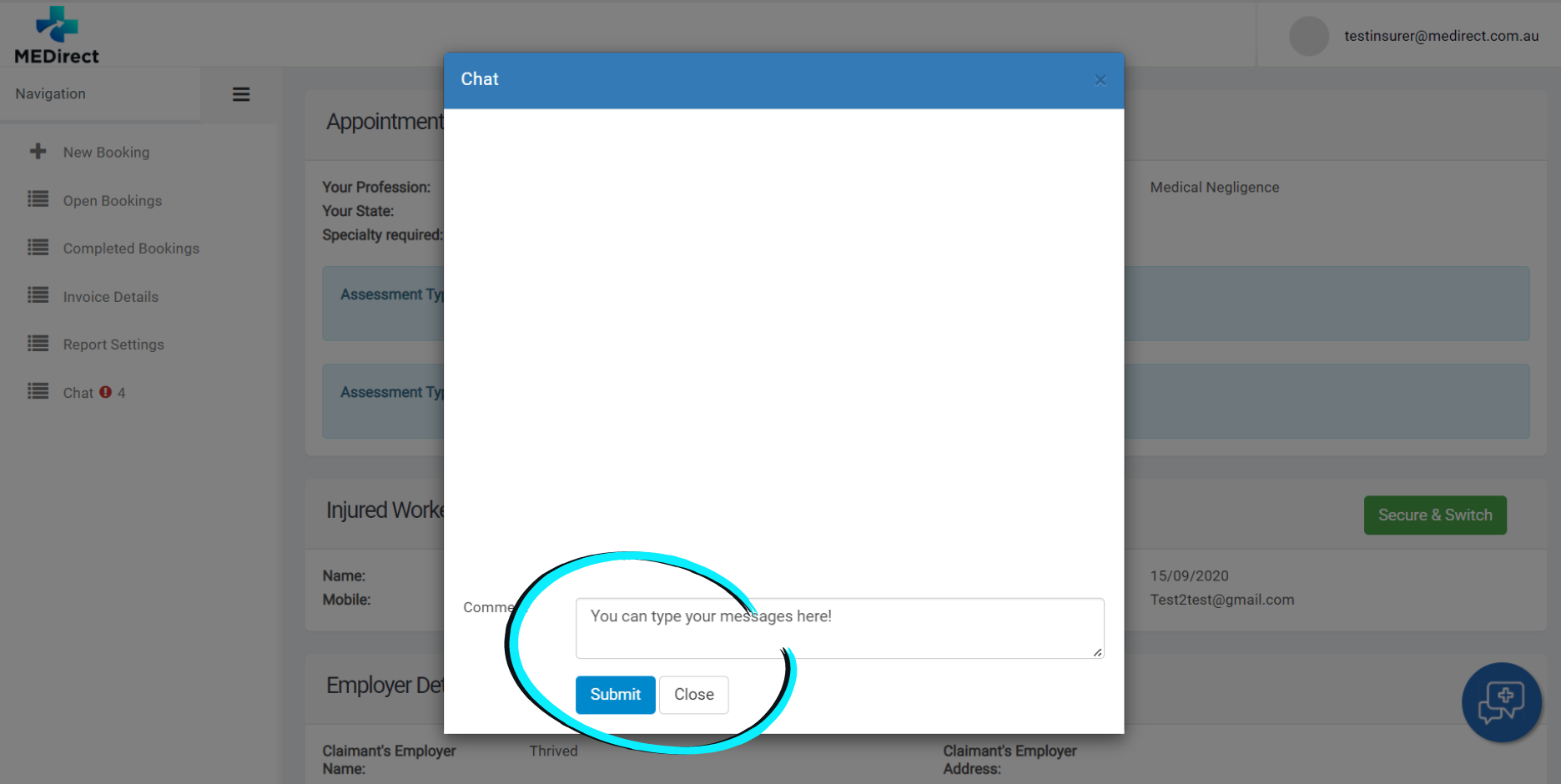
Step 5: Your Medical Expert will receive an email notifying them of your message. They will log in to retrieve your message and send you a reply.
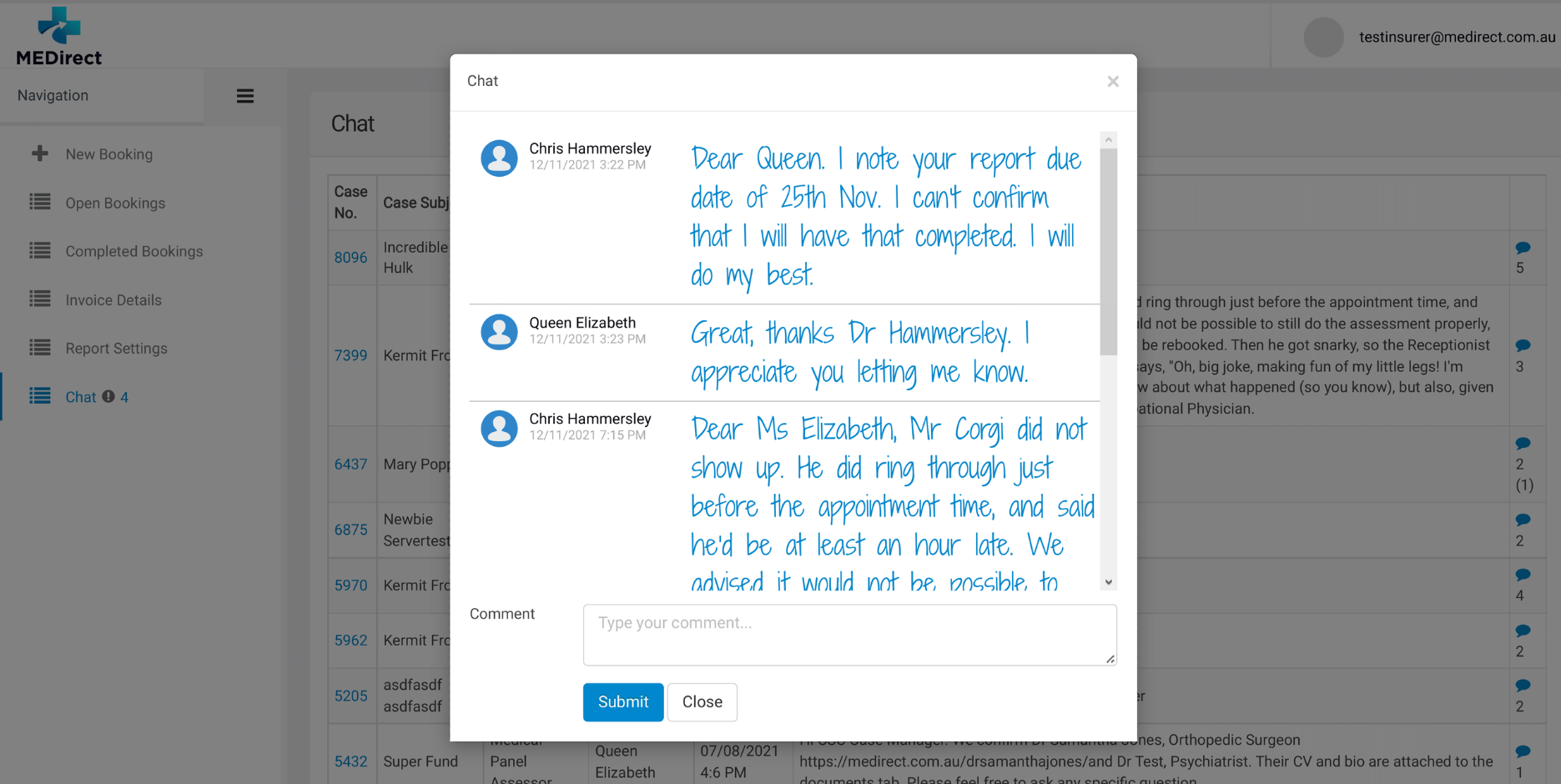
You will receive an email notification once a response has been received.
Log in to read the message from your Medical Expert. For the protection of you and your organisation, chats are only held on MEDirect’s secure online portal and never sent via email.
